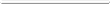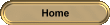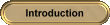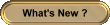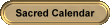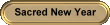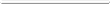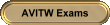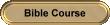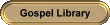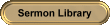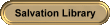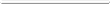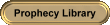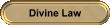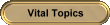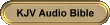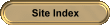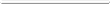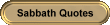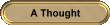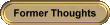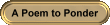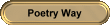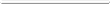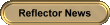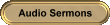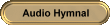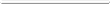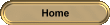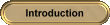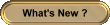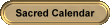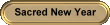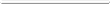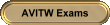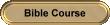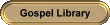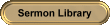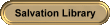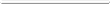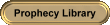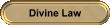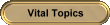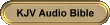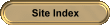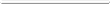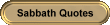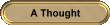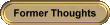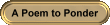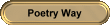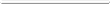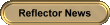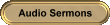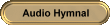|
Downloading
A Voice In The Wilderness Files
All of our hard copy materials are shipped from the United States.
Due to rising shipping costs and international mailing requirements,
and while these conditions persist, we are no longer mailing hard copy
materials to Canada. The use of our download facility can be used
to bypass these issues. Our information can be delivered to you within
mere minutes.
As you can imagine, there is a vast amount of Christian
resource information available on A Voice
In The Wilderness - Canada.
 Hundreds of sermon files / study lessons
Hundreds of sermon files / study lessons
 Bible based information booklets
Bible based information booklets
 Audio sermons
Audio sermons
 KJV Audio Bible
KJV Audio Bible
 Hymns and Choruses
Hymns and Choruses
Through our website download file, you can obtain the entire AVITW
website. You may choose to study off-line or make copies for others.
Because of the sheer size of the audio files, they are not included
in the website download. See the supplemental downloads that are
available below.
For permission on copying and distributing A Voice In The
Wilderness - Canada information, see our
No Copyright policy.
Supplemental Downloads
Website Downloading and Setup Instructions
(please read this carefully)
 First, click on “Website Download.”
When prompted, Save file A-Voice.EXE into the directory
c:\My Documents. (You may, of course, save it to another
place on your c: drive; but the instructions here assume you will
save it to drive c:)
First, click on “Website Download.”
When prompted, Save file A-Voice.EXE into the directory
c:\My Documents. (You may, of course, save it to another
place on your c: drive; but the instructions here assume you will
save it to drive c:)
 After the download is complete, open the My Documents
folder. Double click on the A-Voice.EXE. The file will
automatically extract. A new folder called avitw-canada will
appear in the My Documents folder. Double click on the
avitw-canada folder. Next locate the file called index.
Double click on the index file. This will open the A Voice
In The Wilderness - Canada home page in your computer's default web
browser.
After the download is complete, open the My Documents
folder. Double click on the A-Voice.EXE. The file will
automatically extract. A new folder called avitw-canada will
appear in the My Documents folder. Double click on the
avitw-canada folder. Next locate the file called index.
Double click on the index file. This will open the A Voice
In The Wilderness - Canada home page in your computer's default web
browser.
 After your browser displays the home page of A Voice In The
Wilderness - Canada, add the page to your bookmarks. In the future,
use your bookmark to display the home page of A Voice In The
Wilderness - Canada. There is no need to repeat the steps mentioned
above.
After your browser displays the home page of A Voice In The
Wilderness - Canada, add the page to your bookmarks. In the future,
use your bookmark to display the home page of A Voice In The
Wilderness - Canada. There is no need to repeat the steps mentioned
above.
 You may want to delete the file A-Voice.EXE after your
set up is complete. This will help to conserve space on your
computer's hard drive. If you do delete this file, remember to
remove it from your recycle bin after you have deleted it from the
c:\My Documents folder.
You may want to delete the file A-Voice.EXE after your
set up is complete. This will help to conserve space on your
computer's hard drive. If you do delete this file, remember to
remove it from your recycle bin after you have deleted it from the
c:\My Documents folder.
Website Download
(File: A-Voice.exe .......
Updated: February 15, 2025)
Pass this good news on to your friends. Time is Short and we
believers still need to publish the True Gospel to all the
world! To be sure, the job is progressing, but there is still much
to do!
Dedicated Laborers Urgently Needed!
May the Almighty bless you as you seek to learn and do His will.
We'll end here in Emmanuel's Name
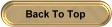

In The Son’s Name - For The Father’s Glory
A Voice In The Wilderness
www.avoiceinthewilderness.org
www.yahwehsseal.org
www.avitw.ca

|